Setting up the PC that’s right for you can be somewhat precarious especially if you want it specifically accustomed to both your need and liking. Wether it’s for casual use, for work, for gaming, for heavy graphics editing, or for whatever reason you deem necessary, it’s best to be practical and consider how you will use and operate your desktop unit so you can start carefully scrutinizing your options and begin preparing your budget so as to avoid lack or excess in spending in time and money.
With the wide list of choices available in the market today (not to mention the laptops and tablets gaining a massive upgrade in their own right) it’s just wise to analyze how you will select and build your own PC. Similar to a specific shirt dimension and design, a certain PC setup will likewise fit a certain person’s preference, the only thing is, changing a shirt ain’t as easy as building another desktop.
It’s a good thing that we have gaming enthusiasts – DBTK’s EmilKids along with friends Engr. Kit Bulus and I.T. Specialist Ivan Balais to help us out on how we can properly arrange and draft our blueprint before the actual construction so we can make sure that we construct exactly what we would want to live in, or in this case, how we want our personalized rig to function and appear.


Their setup not only match their computer gaming preference but also serve as additional room and a space aesthetic – simply showing that there are multiple ways on how you can have fun with your own setup.
KEY REMINDERS
allocate your budget and make sure to have additional +15% extra budget threshold.
research, research and research (this will avoid unnecessary expenses due to wrong and incompatible pc parts!)
decide whether to go to Intel or Ryzen! >:) (for budget tight meal, stick with ryzen BUT invest in good CPU cooler) otherwise, intel with stock cooler will do the trick!
always ask yourself, gaming or multi tasking? PC hardware will be based on this two requirement.
RGB or non RGB hardware? (always go with RGB to show your taste and passion) – remember the 15% additional threshold on tip no 1? This is it!
choose your graphics card. Bottom card for medium gaming is always 1060 and up!
ASUS and AUROS GPU card has a more reliable and effective heat dissipation benchmark.
always remember that temperature degrades PC components and limits performance so always invest in good coolers.
choose your PSU, minimum for gaming is 500w
choose your mother board and ram capacity
SSD for operating system and games. HDD for other extra and system softwares.
What are the common problems we encounter in a PC setup?
Hardware compatibility, availability of stocks, defectivity of bought parts and/or equipment.

What’s the best thing to do and what to avoid when building your own PC?
Be careful on how you handle the hardware, especially the processor given that’s one of the most sensitive parts, and it’s better to avoid opting for hardware and parts that are obsolete and hard to find.
How do we know if we have properly set-up our PC?
You’re usually all set to go once the boot up is successful, but for further testing, give it a hardware test to verify that the ram, HDD, and GPU installed are good to go. Also, check if the temperature of your setup is fine by giving it a stress test.

In case of a problem encounter, how do we act on it?
Check and verify if the warranty can cover the defective equipment so we can be issued an immediate replacement or at least a return or refund. Make sure to run self tests before returning the product since there are a lot of available software for testing. Now if the problem is in the software, this is usually checked via event viewer.
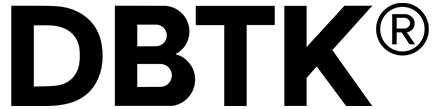
Back to Blogs